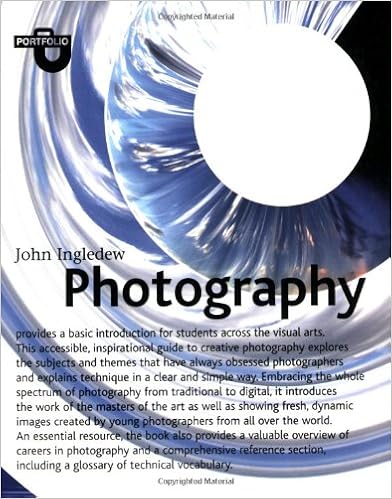- Shoot film - buy a disposable camera test it out on your theme. This is dead easy, whatever your theme is for your FMP do a test shoot using disposable camera. Buy them from Pound Shops or anywhere that sells camera equipment and film (Boots/Snappies)? See at the end of this post a series of prompts for you to consider at the planning stage. When you use these cameras, the main thing you have to consider is the minimum focusing distance. Shoot upright and horizontal, if it's got built in flash - investigate how that can be used. Allow enough time to have the film processed and printed, try and use as many of the images as possible, you could try and annotate most of the images provided that you've varied the way that you shoot your theme. This exercise on it's own with the planning, 24 or more prints and the proper use of the Gibbs reflective practice could generate several pages of content.
- Use your camera phone. Try your camera phone, dependent on how advanced it is there's probably several of the tests below you could do exploring how well it works as a phone. Again, just try your camera phone how adaptable is it? Does it have a zoom, how well does this work, can you change the settings? Get the manual out and see how good your camera phone is. If it's basic, how bad or good is it, try and get some really good shots with it using your theme, how do they compare with your DSLR? Are they better or worse - why? Again, make sure you plan what you do beforehand and then reflect using Gibbs.
- Shoot your theme and change your white balance - how does it affect the images? Again dead easy to do and one you can either do using either your subject or the location you're shooting in. Set the camera up and just shoot using all of the white balance settings. Then get the images printed off and line all the images up side by side and make observations about how the images is affected by the changes in the white balance settings. Again remember to plan it first, then do it and then reflect on the outcomes. Make sure you analyse and ask the 'what if 'type questions.
- Lenses different focal lengths with your theme. What lens focal length works best with your theme/subject. Is the background and the surroundings important in contextualising the scene? If so would the use of a wide angle lens be a good idea? Do a test shoot with your lenses or your zoom lens set at a range of focal lengths to see how the use of the lens focal length affects the image. 18mm, 50mm and 80mm if you've got a short zoom lens. Again - plan it, do it and then reflect.
- Light - photograph your theme or the location or a location through the day from 5am through to 10pm. Use the daylight white balance mode (Not Auto). ideally shoot your location, a good idea if it's possible is to have your subject in the picture, but considering the amount of time given over to this task, the location or a location would be enough. Shoot the same scene, from the same place with the same focal length (Wide angle is good). Make sure you set the camera to daylight mode in your white balance.
Shoot as many hours as you can of the same scene as described above. Print all of the images off making a note of the time each shot was made (Remember precede it with planning). Then annotate the images with regards to two separate aspects. (1). The colour of the light from the early morning through to the evening, how does it change - what effects it and why? (2). The light quality - look at the shadows and make observations with regards to the quality of the light, talk about it in terms of whether it is point light or diffuse light and how does this impact on the image?
- Aperture - shoot your theme at different apertures from wide down to small (F3.5 - F22).
- Aperture - bracket your theme using the aperture show under and over - exposure.
- Shutter speed - from slow to fast moving your subject or associated.
- ISO - noise - shoot from 100 iso to your fastest setting how does that affect your image.
Planning
Test shoot "Planning Unit 08-2:3".
(1). What light are they hoping for and why?
(2). What camera are they using?
(3). Where are they going to shoot the images?
(4). Who are they going to shoot images of?
(5). What file type/size are they going to use and why?
(6). What lens are they using?
(7). What ISO have they selected and why?
(8). What white balance have they selected and why?
(9). What metering mode have they used and how are they going to make their exposures?
(10). where are they images going to be shot and why?
(11). Who are they going to photograph?
(12). How much time are they going to allocate?
(13). What focal lengths are they going to use?
(14). What shutter speed are they going to use?
(15). Are they going to use a tripod - why/why not?
(16). When do they intend to download the images and make a contact print?
(17). How will they make the contact sheet?
(18). Have they got space on their cards (What size card are they using).
(19). Have they got freshly charged batteries and spare batteries?
(20). Where, when and how the files going to be backed up?
(21). What is it you're going to be testing and the reason.
Gibbs Reflective Practice